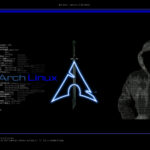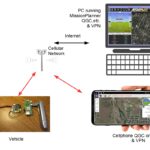Flipper Zero is a portable, open-source, multi-tool designed primarily for hardware hacking, cybersecurity research, and penetration testing. Resembling a toy, it features a playful, dolphin-themed interface, yet its capabilities make it a powerful device in the hands of cybersecurity professionals. The Flipper Zero is equipped with a range of hardware interfaces and communication protocols that allow it to interact with and exploit various types of systems and devices, making it an essential tool for modern penetration testers.
Key Features and Capabilities
- Sub-GHz Transceiver: Flipper Zero is equipped with a Sub-GHz transceiver capable of transmitting and receiving signals between 300 MHz and 900 MHz. This feature allows it to interact with various wireless devices like garage doors, remote keyless entry systems, and IoT devices.
- NFC (Near Field Communication): The built-in NFC module can read, emulate, and write NFC cards, making it useful for testing access control systems, payment systems, and other NFC-enabled devices.
- RFID (Radio-Frequency Identification): Flipper Zero supports low-frequency (125 kHz) RFID tags, which are commonly used in access control systems. It can read, clone, and emulate these tags, allowing penetration testers to assess the security of RFID-based systems.
- Infrared Transceiver: With its IR transceiver, Flipper Zero can interact with a wide range of devices that use infrared communication, such as TVs, air conditioners, and other consumer electronics.
- GPIO (General Purpose Input/Output): The GPIO pins on Flipper Zero can be used to interact with and control various electronic components, making it suitable for hardware hacking and custom exploit development.
- Bluetooth: Flipper Zero’s Bluetooth capability allows it to interact with and test Bluetooth-enabled devices, such as smartphones, IoT devices, and wearable technology.
- Bad USB: Flipper Zero can act as a “Bad USB,” emulating a keyboard or other HID (Human Interface Device) to execute payloads on connected computers.
- U2F Security Token: It can also function as a Universal 2nd Factor (U2F) security token, demonstrating potential vulnerabilities in 2FA implementations.
Using Flipper Zero for Penetration Testing: Practical Examples
Let’s explore some practical scenarios where Flipper Zero can be employed for penetration testing.
1. Exploiting Sub-GHz RF Protocols
Many wireless systems, such as garage door openers, remote controls, and some alarm systems, operate in the Sub-GHz frequency range. Flipper Zero can be used to capture and replay these signals, potentially gaining unauthorized access.
Example: Garage Door Brute Force Attack
Capture the Signal: Use Flipper Zero to capture the RF signal when a legitimate user opens a garage door.
# Flipper Zero interface Go to Sub-GHz -> Read RAW -> Start
Replay the Signal: Replay the captured signal to see if the garage door opens
Go to Sub-GHz -> Saved -> Select Signal -> Send
Brute Forcing: If replaying doesn’t work due to rolling codes, Flipper Zero can be used to brute-force the signal.
Go to Sub-GHz -> Bruteforce -> Select Frequency -> Start
Note: Such attacks should only be performed in a controlled environment with explicit permission.
2. NFC Tag Emulation and Cloning
NFC tags are commonly used in access control systems, and Flipper Zero can be used to assess their security by reading, cloning, and emulating these tags.
Example: Cloning an Access Control NFC Card
Read the NFC Tag: Place the NFC card near Flipper Zero and read its data.
Go to NFC -> Read -> Start
Save and Emulate: Save the read data and emulate the NFC tag to see if the access control system recognizes it.
Go to NFC -> Saved -> Select Tag -> Emulate
Write to Another Tag: If needed, write the cloned data to a blank NFC tag
Go to NFC -> Write -> Select Tag -> Write
This method can be used to demonstrate vulnerabilities in NFC-based access control systems, where cloning could lead to unauthorized access.
3. RFID Tag Manipulation
RFID is widely used in access control, inventory management, and other systems. Flipper Zero’s RFID capabilities allow it to read, clone, and emulate 125 kHz RFID tags.
Example: Bypassing a Door Lock System
Read the RFID Tag: Hold the RFID card against Flipper Zero and read the tag’s ID.
Go to RFID -> Read -> Start
Clone the RFID Tag: Save the ID and clone it to another RFID card or emulate it directly with Flipper Zero.
Go to RFID -> Saved -> Select Tag -> Emulate
This can demonstrate how easily some RFID-based security systems can be bypassed if they lack encryption or other security mechanisms.
4. Infrared Device Control
Flipper Zero can be used to control devices that operate using infrared signals, such as TVs, projectors, and air conditioners. This capability can be used to test the security of devices controlled via IR.
Example: Hijacking a TV in a Conference Room
Capture the IR Signal: Capture the infrared signal from a remote control using Flipper Zero
Go to Infrared -> Capture -> Start
Replay the Signal: Replay the signal to control the TV or projector.
Go to Infrared -> Saved -> Select Signal -> Send
This can be used to highlight potential security issues in environments where sensitive information is displayed, and unauthorized users might control the devices.
5. Bad USB Attacks
Flipper Zero can emulate a USB HID device, such as a keyboard, to execute commands on a target system. This can be used to demonstrate the risks of Bad USB attacks.
Example: Automating a Payload Delivery
Prepare the Payload: Create a payload script that executes commands on the target machine
Go to Bad USB -> Scripts -> New Script
Inject the Payload: Connect Flipper Zero to a target computer’s USB port, and run the script
Go to Bad USB -> Scripts -> Select Script -> Run
Flipper Zero is a versatile and powerful tool for penetration testers and cybersecurity researchers. Its compact form factor and diverse capabilities allow it to be used in a wide range of scenarios, from wireless signal interception to hardware hacking and USB attacks. However, as with any powerful tool, it must be used responsibly and ethically, ensuring that all activities are conducted in a legal and controlled environment with proper authorization.
Flipper Zero’s growing community and open-source nature mean that its capabilities continue to expand, making it an increasingly valuable asset for security professionals. Whether you’re testing the security of an RF device, probing NFC or RFID systems, or exploring new hardware hacking techniques, Flipper Zero is a tool that should be in every pentester’s toolkit.