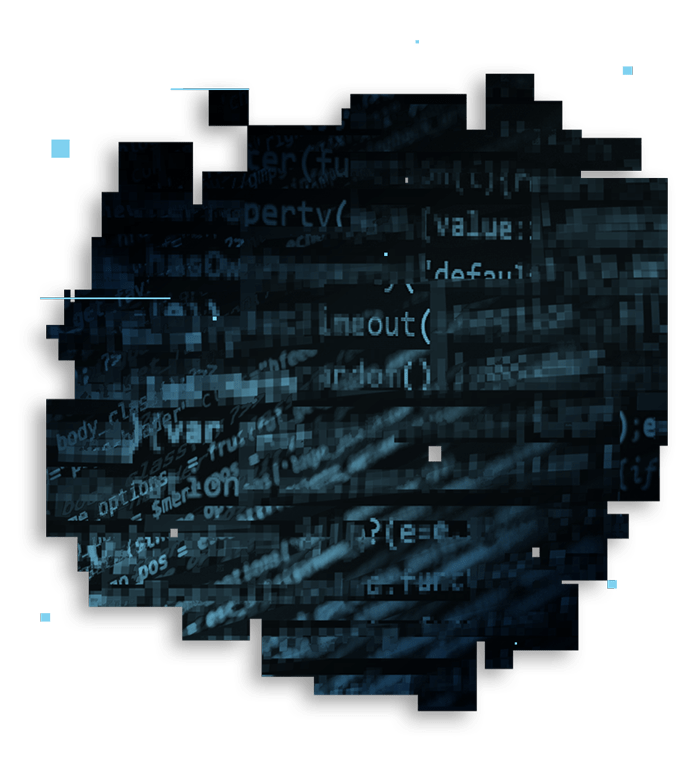What is APK Obfuscation?
APK obfuscation is a process that transforms the code within an Android Package (APK) file into a more complex, harder-to-understand form. This makes it significantly more difficult for reverse engineers to analyze, decompile, and understand the application’s logic. In essence, it’s a security measure to protect your app’s intellectual property.
How Does APK Obfuscation Work?
APK obfuscation involves various techniques to obscure the original code:
- Renaming: This is the most common technique where class, method, and variable names are replaced with meaningless or obfuscated names. This makes it challenging to follow the code’s logic.
- String Encryption: Strings within the code, like error messages or API keys, are encrypted to prevent easy extraction.
- Control Flow Obfuscation: The control flow of the code (the order in which instructions are executed) is altered to make it harder to understand. This involves adding unnecessary code blocks or changing the structure of conditional statements.
- Data Obfuscation:** Data structures are modified or encrypted to make them less readable.
- Code Insertion:** Irrelevant code segments are added to the application to increase the complexity and hinder analysis.
- Watermarking: This involves embedding unique identifiers within the APK to track unauthorized use.
Logical Process of Obfuscation
- APK Analysis: The obfuscation tool analyzes the APK file to identify potential targets for obfuscation.
- Code Transformation: The tool applies obfuscation techniques to the code, renaming identifiers, encrypting strings, and modifying control flow.
- Code Optimization: The obfuscated code is optimized to maintain the app’s functionality and performance.
- APK Rebuilding: The modified code is packaged into a new APK file.
Challenges and Limitations
While obfuscation can significantly deter reverse engineering, it’s essential to understand its limitations:
- Deterrent, Not Prevention: Obfuscation makes it harder, but not impossible, to reverse engineer an app. Determined attackers can still find ways to deobfuscate the code.
- Performance Impact: Some obfuscation techniques can impact app performance, so it’s important to find a balance between security and performance.
- False Positives: Obfuscation can sometimes interfere with legitimate tools like debuggers or profilers.
Best Practices
- Combine Obfuscation with Other Security Measures: Obfuscation should be part of a comprehensive security strategy. Consider using code signing, encryption, and secure communication protocols.
- Regular Updates: Keep your obfuscation tool and techniques up-to-date to stay ahead of reverse engineering tools.
- Test Thoroughly: Ensure that obfuscation doesn’t introduce bugs or break the app’s functionality.
The Dark Side of APK Obfuscation
While APK obfuscation is primarily used to protect legitimate applications, it can also be employed for malicious purposes. Here are some ways in which obfuscation can be misused:
1. Hiding Malware:
- Camouflaging Malicious Code: Obfuscation can be used to disguise malicious code within a seemingly benign app. This makes it harder for antivirus software to detect and remove the threat.
- Evading Detection: By obfuscating the code, malware authors can attempt to bypass security analysis tools and app stores.
2. Distributing Pirated Apps:
- Circumventing Copy Protection: Obfuscation can be used to modify legitimate apps, removing DRM or other copy protection mechanisms.
- Creating Illegal Copies: The modified app can then be distributed illegally.
3. Creating Ad Fraud Apps:
- Hiding Ad Clickers: Malicious apps can use obfuscation to conceal ad clickers, which generate fraudulent ad revenue.
- Evading Detection: Obfuscation can help these apps evade detection by ad networks and app stores.
4. Data Theft:
- Hiding Data Exfiltration: Malicious apps can use obfuscation to hide code that steals user data, making it difficult to reverse engineer and identify the malicious behavior.
5. Creating Botnets:
- Hiding Command and Control: Obfuscation can be used to disguise the communication channels between the botnet’s command-and-control server and infected devices.
Mitigation Strategies
To protect against these threats, it’s essential to employ robust security measures, including:
- Comprehensive Threat Analysis: Utilize advanced security tools to detect malicious code within apps.
- Static and Dynamic Analysis: Combine static code analysis with dynamic behavior analysis to identify suspicious activities.
- App Reputation and Reviews: Consider the app’s reputation and user reviews before downloading.
- Regular Updates: Keep your device and security software up-to-date.
Tools for educational and PoC purpose :
Obfuscapk is a modular Python tool for obfuscating Android apps without needing their source code, since apktool is used to decompile the original apk file and to build a new application, after applying some obfuscation techniques on the decompiled smali code, resources and manifest. The obfuscated app retains the same functionality as the original one, but the differences under the hood sometimes make the new application very different from the original (e.g., to signature-based antivirus software).