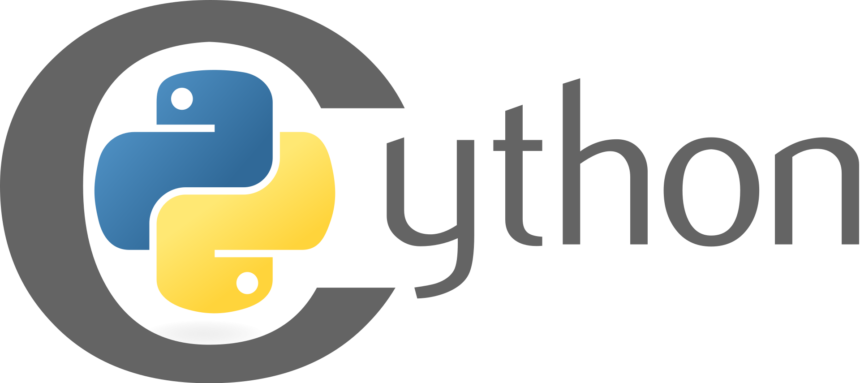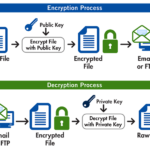Cython is a programming language and compiler that serves as a bridge between Python and C. It allows you to write code that looks very similar to Python, but with optional C-like syntax extensions. The magic happens when Cython compiles this code into highly optimized C code, resulting in significant performance improvements compared to pure Python.
Contents
Key Features and Benefits:
- Superset of Python: You can write standard Python code in Cython.
- C-like extensions: Add C-style type declarations and function calls for performance gains.
- Compilation to C: Cython generates efficient C code, which can be compiled into Python extensions.
- Performance Boost: Often provides substantial speedups for computationally intensive tasks.
- Ease of Use: Maintains Python’s readability and productivity while offering C-level performance.
When to Use Cython:
- Performance-critical code: For computationally heavy tasks like numerical simulations, data processing, or machine learning algorithms.
- Existing C libraries: To leverage existing C code within a Python project.
- Optimizing Python code: To identify and optimize bottlenecks in Python code.
Examples :
# Python code
def my_function(x):
result = 0
for i in range(x):
result += i
return result
# Cython code
def my_cython_function(int x):
cdef int result = 0
cdef int i
for i in range(x):
result += i
return resultThe Cython version, with the addition of type declarations, can be significantly faster than the pure Python version.
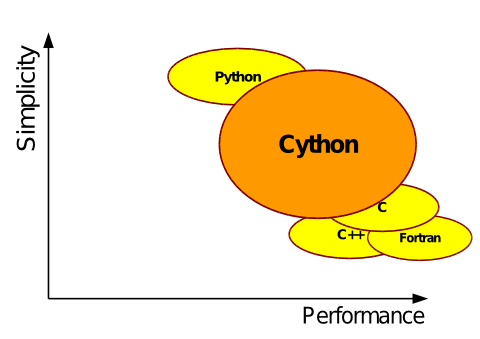
Common Use Cases for Cython
Cython is particularly effective in the following scenarios:
- Numerical Computations:
- Accelerating NumPy operations, especially for large datasets.
- Implementing complex mathematical algorithms.
- Machine Learning:
- Optimizing training and prediction phases of models.
- Implementing custom layers or activation functions.
- Data Processing:
- Speeding up data cleaning, transformation, and analysis.
- Handling large datasets efficiently.
- Scientific Computing:
- Interfacing with C or Fortran libraries for numerical simulations.
- Optimizing computationally intensive tasks.
- Game Development:
- Improving performance of physics simulations and rendering.
Getting Started with Cython
- Installation:
Bash pip install cython
- Create a Cython File: Create a
.pyxfile containing your Python code with optional Cython extensions. - Compile to C: Use the
cythoncommand to generate a.cfile from your.pyxfile. - Compile to Python Extension: Use a setup script (e.g.,
setup.py) to compile the C code into a Python extension (.soor.pydfile).
Example Setup Script (setup.py):
Python
from setuptools import setup
from Cython.Build import cythonize
setup(
ext_modules=cythonize("my_module.pyx")
)- Import and Use: Import the generated Python extension and use its functions.
Key Cython Features for Performance Improvement
- Type Declarations: Explicitly declare variable types for better optimization.
- Memoryviews: Efficiently access NumPy arrays without copying data.
- C-like Syntax: Utilize C-style control flow and expressions for speed.
- Inline Functions: Reduce function call overhead for performance-critical code.
Example :
#CodeExample
import numpy as np
def cython_dot_product(x, y):
cdef int n = len(x)
cdef double result = 0.0
cdef int i
for i in range(n):
result += x[i] * y[i]
return resultBy effectively using Cython, you can significantly enhance the performance of your Python applications, especially in computationally intensive domains.
Additional Tips
- Profile your code: Identify performance bottlenecks before optimization.
- Iterative approach: Start with small optimizations and gradually improve performance.
- Consider alternatives: Explore other libraries like NumPy, SciPy, or Numba for potential speedups.