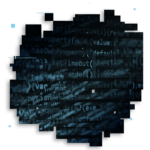Vim, a powerful text editor, offers a vast array of features to streamline text editing. While the “most used” features can vary based on individual workflows, here are some of the core functionalities that are commonly employed by Vim users:
Basic Navigation and Editing
- Movement commands:
h,j,k,lfor left, down, up, and right movement. - Word navigation:
w,b,eto move by words. - Line navigation:
0to move to the beginning of the line,$to move to the end. - Screen navigation:
Ctrl+f,Ctrl+bto scroll down and up. - Insert mode:
ito insert text before the cursor,ato append text after the cursor. - Delete and change:
xto delete a character,ddto delete a line,cwto change a word. - Undo and redo:
uto undo,Ctrl+rto redo.
Search and Replace
- Search:
/to search forward,?to search backward. - Replace:
:%s/old/new/gto replace all occurrences of “old” with “new” in the entire file. - Incremental search:
/followed by characters to search as you type.
Visual Mode
- Selecting text:
vto enter visual mode,Vto select lines,Ctrl+vto select blocks. - Operations on selected text:
yto yank (copy),dto delete,>,<to indent or unindent.
Text Objects
- Efficient editing:
awto select a word,iwto select inside a word,abto select a block, etc. - Combining with operators:
dawto delete a word,ciwto change a word.
Macros
- Recording actions:
qato start recording a macro in register “a”,qto stop recording. - Playing macros:
@ato play the macro in register “a”.
Ex Commands
- Writing files:
:wto write the file,:wqto write and quit. - Quitting:
:qto quit,:q!to quit without saving. - Opening files:
:open filenameto open a file. - Setting options:
:set numberto display line numbers,:set nohlsearchto remove search highlighting.
Additional Features
- Buffers:
:buffersto list open buffers,:bnto go to the next buffer. - Windows:
:splitto split the window horizontally,:vsplitto split vertically. - Tabs:
:tabnewto create a new tab,gtto switch between tabs. - Plugins: Vim’s extensibility allows for customization through plugins.
Remember: This is just a starting point. Vim’s power lies in its depth and customization options. Experiment with different features and commands to find what works best for your workflow.
What Makes Vim Special
Vim, often described as a text editor on steroids, stands out due to several key characteristics:
Modal Editing Paradigm
- Efficiency: Vim’s modal nature (Normal, Insert, Visual, Command) allows for rapid and efficient text manipulation.
- Power: Once mastered, it enables complex editing tasks with minimal keystrokes.
Extensibility
- Customization: Vim is highly customizable through configuration files and plugins.
- Scripting: Vimscript, its built-in scripting language, allows for automation and complex features.
- Integration: It seamlessly integrates with other tools and systems.
Efficiency and Speed
- Minimal resource usage: Vim is lightweight and runs efficiently on various systems.
- Keyboard-centric: Its focus on keyboard shortcuts minimizes mouse usage, enhancing productivity.
- Large file handling: Vim can efficiently handle large files, making it suitable for tasks like code editing and log analysis.
Power User Focus
- Learning curve: While initially challenging, Vim’s steep learning curve is rewarded with exceptional proficiency.
- Advanced features: It offers a rich set of features for power users, including macros, registers, and ex commands.
Versatility
- Cross-platform: Vim runs on various operating systems, ensuring consistency across environments.
- Remote editing: It’s ideal for remote editing through SSH, thanks to its terminal-based interface.
- Wide range of use cases: From writing code to editing text documents, Vim is adaptable to different tasks.
Community and Support
- Active community: A large and supportive community contributes to Vim’s continuous development.
- Extensive documentation: Comprehensive documentation and tutorials are available.
- Plugins: A vast ecosystem of plugins extends Vim’s functionality.
In essence, Vim’s combination of efficiency, extensibility, power, and versatility makes it a preferred choice for many programmers, system administrators, and text enthusiasts. While it may require a significant investment of time to master, the rewards in terms of productivity and efficiency are substantial.